How To Deliver Large-Scale Projects Using A Content Hub Strategy
What exactly are the benefits of a content hub strategy? Well, first of all, when done correctly, a content hub will capture a significant volume of traffic. And that’s what most online businesses want, right?

We have recently introduced several clients to the concept of a content hub and would like to share our experience in this article. The clients are high-quality portals filled with targeted, valuable and often evergreen articles that users can return to time and again.
Sometimes these are hosted on a separate domain, but the focus is usually on provide supporting, information-led content, rather than sales-driven pages. L’Oreal’s Makeup.com, Ricoh’s Workintelligent.ly, and Nasty Gal’s Nasty Galaxy are great examples of this in action.
A hub also acts as a tool to reinforce your brand. This is an opportunity to show your expertise in your field, providing knowledge and insight to your visitors. This traffic will also generate a substantial amount of very useful data. You’ll quickly learn the most popular subjects and gain an understanding of your key audience.
Effective content is a considerable asset. Once you have a solid reputation, there is great potential for cross-promotion with other brands and individuals. To help you get started with your own content hub, or indeed any large-scale content project, here is our comprehensive guide to getting it right.
Here are the topics we’ll be going through in detail:
- Building A Business Case
- The Return-On-Content Formula
- Planning The Project
- Taking Stock
- CMS Reviews
- Competitor Analysis
- Customer Research
- Setting Targets
- Planning The Content
- Precise Costs And Budgets
- Building The Team
- The Production Process
- Managing Time
- Measuring Success
Building A Business Case
From a commercial point of view, simply creating thousands of new web pages will not necessarily help you sell more products or services or deliver more value to your users. At the highest level, content hubs are a big investment and not a path to be taken lightly, especially given the amount of resources required, including design, development, SEO and content, as well as buy-in from senior stakeholders. Typically, these stakeholders will be marketing, SEO, and design and development managers or directors, and each will have their own personal objectives, which could include a focus on a particular product or area of the business, or will have concerns about resource or time allocation. Bear this in mind when building your case.
Despite all of this, it is not just large-scale businesses that would benefit from this digital marketing strategy. While a significantly sized content hub might be out of reach for some, the key principles here, such as understanding the possible return on investment (ROI) such content provides, as well as how to effectively research and deliver useful information to your target audience, remain applicable for businesses that don’t have a large budget to invest.
Assessing the cost versus potential return is the first hurdle to overcome. This might include assessing a desire for this scale and depth of content among your user base, as well as benchmarking against keyword difficulty and your competitors. Overall — and we cannot stress this enough — providing something unique and of value to your target audience is important. This will ensure that both aims of the content hub are met: reinforcing brand trust and optimizing effectively for search engines. Every new page should contribute something towards establishing your brand as an authority in its sector, as well as one that knows what makes its customers tick.
Let’s take Workintelligent.ly as another example here. Below are some articles taken from its current website. Each piece is written clearly and well targeted to its audience of professionals and business leaders, offering practical, actionable advice.
The Return-On-Content Formula
With all of this in mind, you’ll need to establish an outline budget early on. Later on in this article, we will discuss how to create a detailed quote, including for project management, editing and administration. At the earliest stage, though, the key figures you will need to establish are cost per page and a rough total number of articles, so that feasibility can be discussed. Again, these are both areas we will examine in more detail.
We work with many clients that rely heavily on organic search. These businesses would benefit a lot from content hubs, due to the large number of pages that are created for their websites, which bring in significant traffic from targeted long- and short-tail keywords. While there are wider SEO benefits, too, such as potentially reducing the problem of thin content, increasing dwell time and attracting inbound links and social shares, this might be the area that attracts the most interest from the various stakeholders in the process.
To help with the business case, we have developed a simple formula to calculate the potential value of a large-scale content project:
(number of pages) × (average number of visits per page per month) × (average conversion from organic traffic) × (average order value) = potential monthly return on content.
For example, if a website has 1,000 pages and traffic of around 75,000 views per month, this gives us roughly 75 views per page each month. With an average conversion rate of 1.5% and an average order value of £100, each page gives us a potential monthly return of £112.5. Over the course of a year, this works out to £1350. If your production costs are in the region of £100 per page, this will provide a return very quickly.
Obviously, this is a very broad calculation. Only a fraction of page types, such as products and services, might drive revenue. In this case, you can apply the calculation to various categories and build it into your equation.
At the same time, the model can be used to provide some useful estimates and forecasts. By varying your expected conversion rate, you can quickly carry out cost-benefit analysis for design work on key areas of your website. The prospect of upping potential traffic volumes could also be used to provide a business case for SEO or other marketing work streams.

For many businesses, attribution modeling might also be worth considering at this point. Very often, a sale is not the result of a single search — instead, a user’s path to conversion will consist of multiple visits across pages and channels, including your social media accounts. It’s worth understanding these interactions and how they relate to your content, especially when prioritizing the kind of content to produce. Often we’ve seen that high-quality blog or information pages are visited in the middle of a sales journey. This insight is missing from the usual high-converting page reports in Google Analytics, for example, yet can be vital when planning one’s approach. This is also discussed in more detail later in this document.
Planning The Project
Once the project is agreed upon, it might be tempting to dive in and start writing. However, don’t create any content until you’ve taken stock of the current situation. We can’t emphasize enough that this should happen at the very outset of the project, because anything missed could cost you dearly down the line. As with major offline content projects, such as magazine and book production, remedying mistakes or adding complexity when additional pages need to be created or modified can be both time-consuming and expensive. If, for example, you quote for the delivery of 5,000 pages and then discover that another 1,000 have to be created, that difference will probably come off your bottom line. If new templates are required, extra costs and time will be required, too.
For the first exercise, look at the pages that already exist on your website. Set up a spreadsheet to record the pages on the website, the types of pages, the subjects, the keywords, the word counts and even the images on those pages and their associated properties.
By conducting this exercise, you should be in a position to identify any gaps in your content, and any areas that have been spread too thin and that could be consolidated. While you might have covered a particular subject extensively, could the website benefit from a section of related information? For instance, we are currently working on a content hub project for our client Holiday Hypermarket, and while there are pages covering worldwide holiday destinations, we have identified a need for supplementary pages covering nightlife, restaurants and things to do in those areas, as well as in-depth information about each hotel. By doing this, we are in the process of creating a comprehensive guide to tourist hotspots that visitors can refer to both before and after booking their next vacation.
Taking Stock
If you have a large website, we recommend running an audit using crawling software, such as Screaming Frog, to make sure you’ve caught every page, including non-HTML content and non-200 response codes. Xenu’s Link Sleuth is another good free tool, and although it hasn’t been updated for years, it could yield valuable insight. DeepCrawl is another thorough SEO package and well worth a look.
These tools work by traveling from link to link, so be aware that if any of your pages has been orphaned by a lack of internal links, they won’t be found. This problem can be tricky to overcome, but looking at all of your Google Analytics landing pages over a 12-month period, for example, might shine a little light. If there are no analytics or similar tracking data, then server logs can be a useful resource.
This research could also reveal useful information, including paths users take through the website, which pages are most frequently landed on and where traffic is coming from, giving you a full picture of how your website is being used. Conversion-rate optimization (CRO) testing software such as Visual Website Optimizer can be useful, too, especially with its new visitor analysis function.
CMS Reviews
We also recommend assessing your content management system (CMS) at this point. Any limitations it has will define your path through the project, so have an open discussion with the relevant team as soon as possible. Ask as many questions as you can. Will you be able to bulk upload? What are the requirements on formatting? Does the layout have any flexibility? Are there word count limits? Identifying potential roadblocks early on is always a sensible move.
The longer it takes to upload a piece of content, the more labour-intensive and costly the project becomes. Including images, a 500-word page should, as a rule of thumb, take no longer than three to four minutes to add to the CMS. If you are likely to be going past this point, then a cost-benefit analysis might be worth carrying out, weighing the investment of development time against the benefit of faster uploads.
For most projects such as this, organic traffic will be a priority. For this reason, keyword research needs to begin early on in the process. This will enable you to home in on opportunities with your potential subject matter, and also give you an idea of the sorts of traffic figures and return on investment you can expect. This is obviously a massive field, so take the time to get right, and consider outsourcing the work if you don’t have the expertise in-house. If you’ve never tried it before, Moz has a pretty definitive guide.
If you’re keen to raise your search engine rankings organically with a content hub, then benchmark your website before starting. Tools such as Serpfox and Ahrefs will tell you where your key landing pages rank before you launch your content hub, so that you can monitor improvement.
Competitor Analysis
By this point, you should have a detailed view of your current content and of any glaring shortfalls. Of course, no website stands in isolation, so the next phase is competitor research. Here, you’re looking for ways to stand out against websites in your target market, whether through high-quality content, better design or more targeted copy.
The majority of the steps discussed above — save viewing data from analytics software and server logs, or heatmapping and CRO testing — can be used for competitor research, too. The scale and value of your project will define the amount of detail to go into with competitors, but as always, err on the side of caution.
Look at what your closest competitors are doing well, and identify ways in which you can improve upon it. A good way to do this is by seeing what gets shared on social media; it might be that a particular subject resonates with their audience and that you could produce even more in-depth content that your joint audience might find valuable — or produce a whole host of content that answers every question users could possibly imagine.
Tools such as Riffle, FollowerWonk and Simply Measured can help you to identify the competition’s most popular social media updates. Next, look at the content itself. How many words are they writing for the most popular subjects? Is it significantly more or less than you are currently writing? Can you add to the content with even more valuable information?
Look at the keywords they are targeting, too. We often use Searchmetrics to see which terms, both paid and organic, are driving traffic to these websites, as well as keywords that we may have missed in our own hubs. This tool is unusual in that it shows overall search visibility, rather than just visibility for keywords you are tracking. It does this by monitoring a vast database of keywords — several billion in total — and then pulling from this data when requested. Because Google has stopped providing detailed keyword reporting in Analytics, this information is invaluable, and being able to see the same insight for competitors can be very useful, too.
Next, it’s time to think sideways. See what organizations in related industries are up to. To continue with our Holiday Hypermarket example, we chose to investigate the activities of tourist boards and travel magazines to see what works for them and whether we knew any subjects well enough to create a huge range of pages.
Customer Research
Wherever possible, carry out some market research on your customers. For instance, you might want to run a test with a tool such as What Users Do, so that you can find out what information customers are looking for and whether they’ve had any problems using your website. Think carefully about the types of questions to ask them. We typically ask whether they have frustrations using the website, whether any information is missing, and about things they’d like to see. On e-commerce websites, we ask how many other websites they typically use before making a purchase and what those websites are. If your budget restricts this, then sending your existing customers a survey or asking them questions on social media is always worthwhile. Incentivize these comments to make sure you get enough feedback to work from.
Again, this research often reveals information that you have never considered and uncovers competitors that have never crossed your mind. If this happens, then it’s a good time to loop back and examine each of the elements in more detail.
Finally, don’t forget to ask your internal teams what they think of the website and what’s missing. These teams will have a wealth of expertise, in both your own and related industries. Brainstorming sessions focused on topic areas and on your industry can elicit great ideas from people with years of experience in the field.
Setting Targets
By the end of this process, you should have a solid idea of the subjects to cover in your content hub. This is the point when you should identify what success looks like. Draw a list of key performance indicators (KPIs) that you’d like to track, within a range of time scales. Perhaps you want to drive 50% more traffic to your website within six months of launch, or get 500 social media mentions after publication, or even double the number of sales that come via the content hub itself.
Also, identify how you will measure these outcomes. You might need to set up additional tools to keep track. You will also want to look at the current situation to set a benchmark, so that you can measure improvement over the months and years ahead.
Planning The Content
And now for possibly the most important part of the whole process: creating the content. Before you start writing, identify what the content should look like, from word count to target keywords and, if applicable, page design.
One of the most crucial aspects here is content modeling. At a high level, this is a framework of the various types of pages you intend to create at the outset. For developers, this is essential because it will define the various templates that are used in the CMS, their attributes and how they interact with each other. This area has been covered in some detail elsewhere on Smashing Magazine, so we won’t dive in depth here, but we highly recommend Andy Fitzgerald’s content-first approach.
As a content producer, your input here is vital. You will need to know not only which section of your website the copy will live in, but also whether different types of pages are required and what their purpose will be. To continue with the travel example, suppose you have a destination content hub, which sits in the top navigation and where website visitors will find information about the given country, the regions within that country, as well as places to visit, the best beaches, the best restaurants, and a guide to all of the hotels in each of those regions.
In this case, the hierarchy would be:
- home page;
- country landing page;
- region landing page;
- subregion landing page;
- things to do, restaurants, nightlife, hotel pages.
The research conducted on your own and competitors’ websites will enable you to pinpoint a word count for each page. If these similar pages are doing well, then this is the amount of content your audience would most like to read and share. Of course, if you can increase the length by adding useful information, then you should do so to add value for your readers.
Once you have a document outlining these points, you’re ready to look at the design of your content hub. Draw up a wireframe of each page, roughly illustrating how it should look. Bear in mind all of your findings, not only from your own website, but your competitors’ pages, too. How did they lay out the information? How do people use your website? Consider their frustrations, and be mindful to find solutions to these. Wireframe.cc is an easy-to-use tool to map out initial ideas, so that designers can refine the layout and start building the pages.
Precise Costs And Budgets
By this point, you should have a spreadsheet showing all of the content on the website, as well as the content you would like to edit or create.
Now that you know the size and scale of the project, it’s time to determine exactly how much the content hub will cost to complete. To avoid any unexpected expenses, consider not just the development time, but the number of people involved and how much time it will take each of them to complete their section, along with your own time and any on the client’s part.
In our experience, we have to factor in not only writers and developers, but also researchers and editors, plus the time to upload the content to the website — for each and every page. Once we have that information, we can set a deadline for the completion of the content hub, before adding a margin of contingency time in case of illness or unexpected issues thrown up by the building and production of the hub.
The next stage is to work out how many people we’ll need to complete the project on time and how much it would cost to employ each of those people. We opt for a mix of full-time, part-time and freelance employees, which gives us flexibility with the project. Add a 5% margin of error to your costs to cover for unexpected issues, such as images that are hard to find, illnesses and vacations.
With writers and editors, it’s a good idea to commission a few sample pages, to get a feel for how long they will take. Note their output per hour, but bear in mind that this could go down once the team becomes more familiar with the content and process, or up if extra levels of research or other complexities are introduced.
Some essential numbers to have at this point are the cost per page type, the cost per word and the editing and uploading costs. Together, these will give you an overall cost per page. At this point, we will refer back to our return-on-content model to see how this compares. If the expected return is much greater than the per-page outlay, then we’ll know that the project will likely succeed.
Building The Team
Of course, the project can’t get started without having a team in place. Having scoped how many people need to be involved, you can now easily identify whether additional human resources are needed to get the job done. Needless to say, any new hires must have a track record in their respective fields. We recommend assigning a trial piece of writing to be completed before a contract is signed, to ensure they are able to work from a brief. Having a bank of freelancers is also invaluable to picking up additional work and hitting deadlines.
Expert contributors are a less common but equally vital part of the team. In our experience, this is the area that can have the biggest impact on the overall quality of the project. High-level insight and knowledge about a subject isn’t always in great supply, and your writing team probably does not consist of experts in the field you are covering.

Hiring experts on an ad-hoc basis is a good solution. Typically, we ask for bullet points of information or notes, which can then be written up in-house. Training each and every contributor to understand the style guide would add too much time to the production process. By not paying them to write full articles, we keep our costs down.
We find these people by searching freelance databases and by putting out calls on PR wires and social media. For the travel content hubs, we might put out a call for an expert on the destination or even contact the tourist board for suggestions.
Getting experienced, professional writers who can follow a tight brief will ensure that the content you receive is in a format you can work with — and accurate. This might not be practical in many industries, though. For example, a qualified psychiatrist might not be interested in spending hours writing a thousand-word article for your medically focused website, but they might be willing to put together a brief document for your writers or to edit the completed work. Needless to say, if you do hire experts for this work, check their credentials thoroughly, and listen to their suggestions. After all, that’s what you’re paying them for.
The Production Process
Request a style guide from the client at the very start of each project, which will ensure that any content hits the mark in tone and branding, or create one if no document is in place. At a broad level, the client might want short sentences broken up by bullet points and headings. Other brands might want long-form content with little interruption. There might even be banned words or other small things that the client doesn’t allow.
Regardless, everyone on the team should familiarize themselves with the style guide from the outset; a workshop session is a great way to get everyone on board. To advance the process, present a preliminary batch of content to the client to ensure they are happy with the style, tone and structure of each page type. From there, update and amend the style guide to ensure that you have a keen awareness of how the content should read. It also helps to pin down a tighter brief for external writers, so that you can identify common misunderstandings and get all of the content right the first time.
A range of tools are available to help you manage production. It might seem basic, but a spreadsheet is a great tool for allocating work in some projects. Every single page of the hub can be listed, along with the writer, first editor, second editor and uploader. Using a color code, mark where in the production process each page is currently at — for instance, yellow for underway, green for complete and red for late. In case it helps, you can refer to one based on one of our recent projects.
For a larger project, a tool such as Beegit and GatherContent can also be used to track and store each file, so that the project manager has an overview of the hubs and can monitor progress. We are big fans of Beegit, and the team’s receptiveness to feature requests is very impressive. Over the past few months, we’ve asked for numerous updates to improve our workflow, including reporting and tracking of each file update, all of which have been implemented.
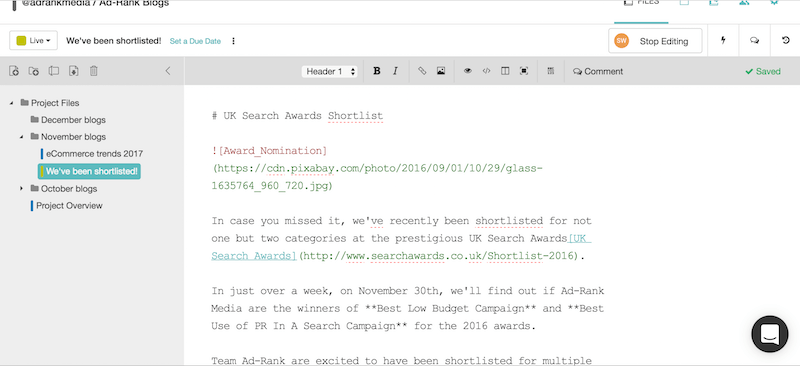
A good task-management tool is also essential, especially if you’re not using content delivery software. A popular choice here is Redbooth. We’ve used it for some time and found it to be easy and quick to use.
We also produce weekly reports to monitor the time writers spend on each page and to ensure we’re meeting deadlines.
It might be worth getting your editors to use a timesheet to keep an eye on how long the project is taking. Redbooth has a built-in time-tracker, which will help you keep track of each part of the process, but a number of tools are available.
While the editing is taking place, we’ll also typically have a member of the team undertake photo research to ensure that the content is ready to go live by the deadline. Alongside stock galleries, images can often be obtained from an industry’s official organizations, and sometimes user-generated content is suitable. For instance, with Holiday Hypermarket and the travel sector, many images were sourced from tourist boards and holidaymakers.
We use Google Reverse Image Search to ensure that any images we’re considering haven’t been used elsewhere online or used by competitor brands or used in contexts we would rather avoid. Of course, if you have access to a library of unique client images, then all the better.
The photo researcher is also responsible for making sure images are in the right format (either JPG or PNG), with the right dimensions for the wireframe, and that file sizes are small, so that pages don’t take long to load. Once they are satisfied, the images are stored in the project-management tool, ready for uploading.
Managing Time
Of course, we have more than one client, so balancing the production of the content hubs with the wider needs of the business is vital.
Time management has been key to ensuring that content production doesn’t go over deadline or budget. As mentioned, we leave some slack in the budget in case we need to get external help to cover anything unexpected (for instance, an illness among the team) that could affect the project’s completion.
The team is also encouraged to give feedback on progress and any sticking points, so that solutions can be found before they escalate. A key example of this has been the staggering of content delivery. Hubs are often broken down into key stages, as are projects within them. For instance, if there’s a lot to be said about a particular category, this will be handled over the course of a month. Then, the editors will have time to check during the following month, before delivery to the client.
We’ve also seen freelance writers miss the brief or fall short of a word count; so, once the editors get around to reviewing this content, it has to be sent back. Having a month for editing allows for us to have those discussions with freelancers and for them to get the content back to us before the month’s end. If this is not possible, then the editors need time to make modifications or rewrites before the deadline.
Measuring Success
Measuring the success of content is notoriously difficult. However, it is by no means impossible, and given the scale of a content hub project, it certainly cannot be dismissed.
Our typical approach to measuring success is as follows.
Define Key Metrics
Define the key metrics that relate to success, and understand why they relate.
You might find it helpful to group these attributes into the categories of commercial, tactical and brand, as recommended by Smart Insights.
At the top level, usually a hub will be developed to meet a specific commercial goal, such as boosting purchases, increasing market share or generating leads. These will be easy to define and report using sales data, your CRM system or Google Analytics.
The next level covers tactical elements such as page views, unique users and search engine rankings. All of this will offer useful insight, but these should all be seen as part of the picture that makes up your overall commercial goals. Don’t focus too much on these numbers and lose sight of the big picture.
The visibility of your brand is another key area and can be monitored by tracking brand mentions, sentiment and social interactions. Tools such as Mention.com and Brandwatch are useful here.
Measure Consistently
Be consistent in how you measure, across the business.
Choose your metrics and stick to them. If you chop and change the elements that you track, you’ll lose the visibility of trends, even if they are not exactly for the area you are currently focusing on. For this reason, automate as much as possible — no one wants to manually update spreadsheets every week or month.
On a simpler level, a host of free Google Analytics dashboards can be easily plugged into your account. Simply click “Dashboards” → “News Dashboard” → “Create From Gallery,” and enter your criteria.
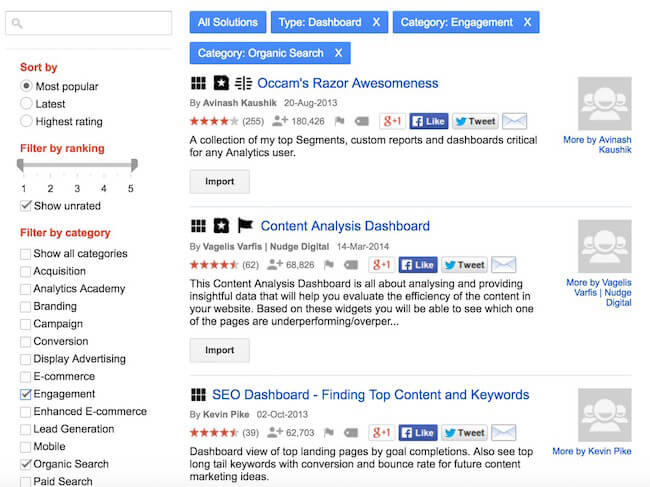
The Content Analysis Dashboard, shown above, is a good place to start. As with all of these dashboards, it is fully customizable.
As part of the research process, target keywords should have been defined at the outset. Again, Searchmetrics is a good tool to use here because it will show overall visibility, rather than just the terms you are tracking, which can be very useful if you’re working with thousands of pages.
Report
Create reports that meet the particular needs of the various stakeholders. They should offer actionable insight, too, rather than fluffy numbers.
Reports on word counts and completed pages might be of interest to your delivery team, but likely wouldn’t appeal to a CEO or sales director. Speak with each stakeholder and find out what information would be most useful to them. Reports should clearly identify any problems and outline solutions, too — don’t leave figures open to interpretation.
Of course, some areas are easier to cover in a report than others. Even if a page has a clearly defined goal — such as the purchase of a product — conversion data doesn’t always tell the full story. Rarely does a consumer buy on the first visit to a website, especially a large purchase, such as a vacation, and information-focused content such as blogs and resource sections can often drive the decision-making process.
As mentioned earlier, we often recommend attribution modelling as way to gain insight into content performance. This is a detailed subject unto itself, and a good introduction can be found over on The Drum. Yet the premise is simple: Google Analytics and other packages enable you to string together the various paths to your goals, whether they are across social media, pay-per-click (PPC) or organic search.
This is an ideal way to measure a content hub. You can see, for example, how many people visit your hub or download a brochure before making a purchase within a 30-day period.
Attribution is not an exact science, but it does enable you to make informed decisions about what works and what doesn’t. With marketing channels ever converging online, this insight is crucial.
Conclusion
As with any major project, a content hub should not be taken lightly. Being prepared is key, and that means digging deep into your website to understand both the scale of the task at hand and what will be required to achieve your goals. This rigor and depth of understanding are not reserved for massive hubs, though — any website that relies on content would benefit from all
Further Reading
- 55 Free High Quality Icon Sets
- The Ultimate Guide To Cloning In Photoshop
- Hand-Sketching: Things You Didn’t Know Your Doodles Could Accomplish
- Switching From Adobe Fireworks To Sketch: Ten Tips And Tricks



 Get a Free Trial
Get a Free Trial
 Register for free today!
Register for free today! JavaScript Form Builder — Create JSON-driven forms without coding.
JavaScript Form Builder — Create JSON-driven forms without coding. Try if for free!
Try if for free!


