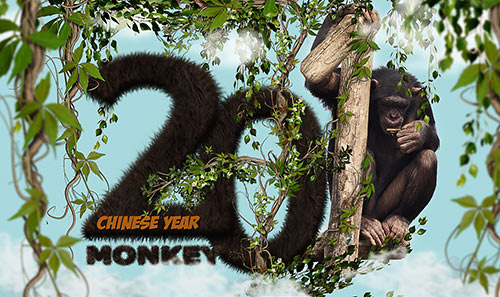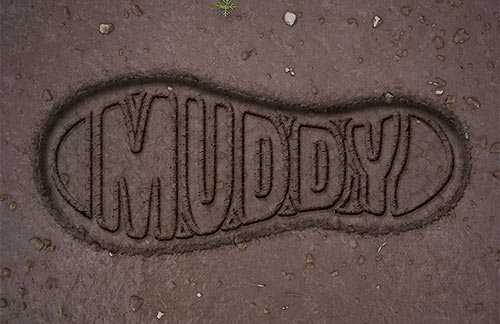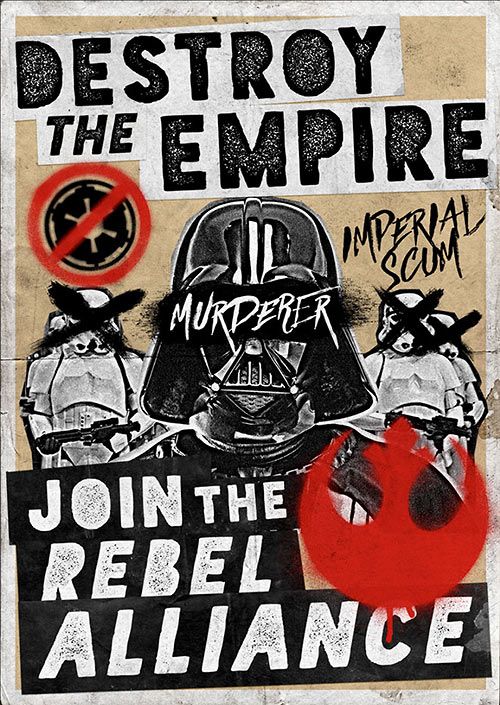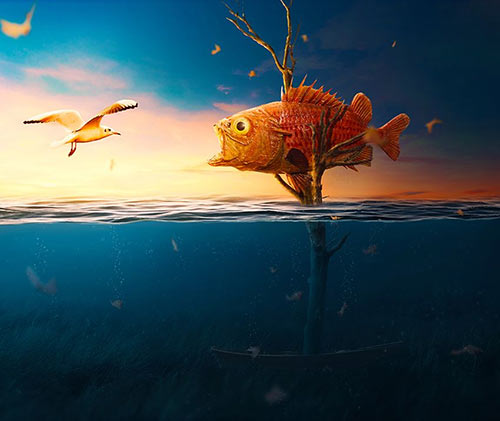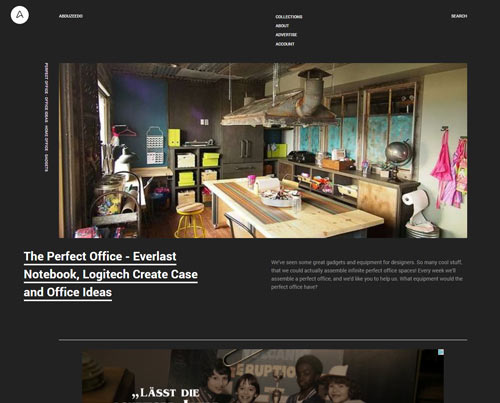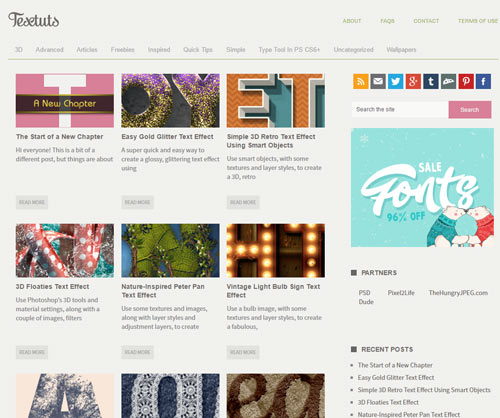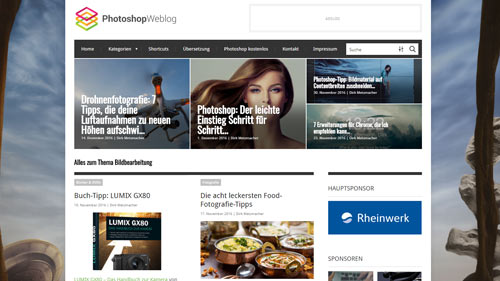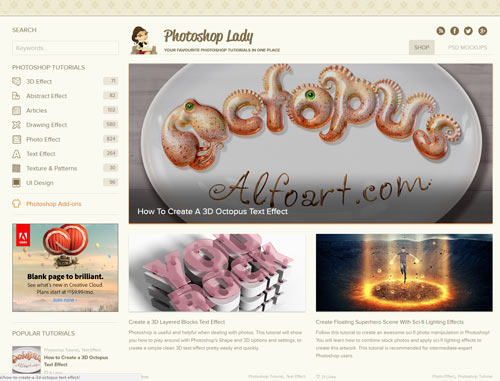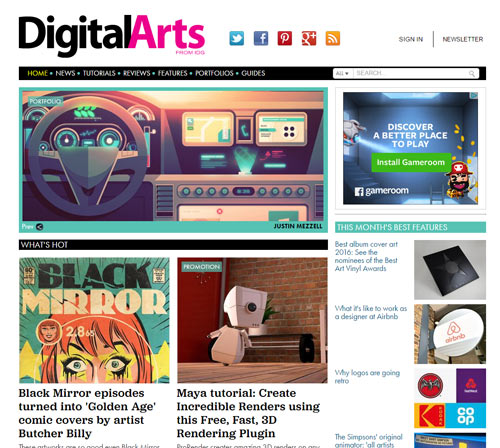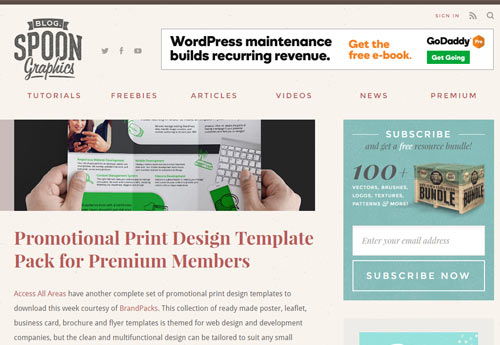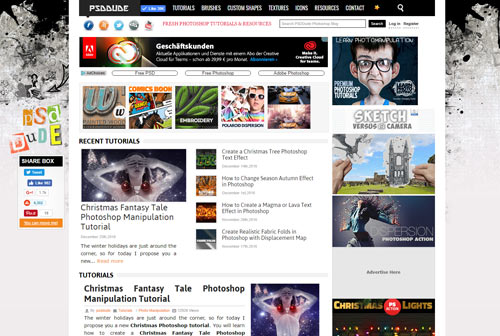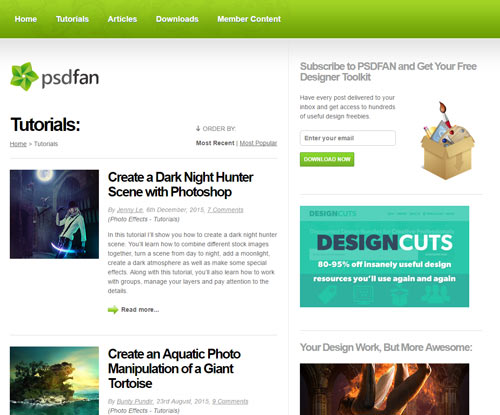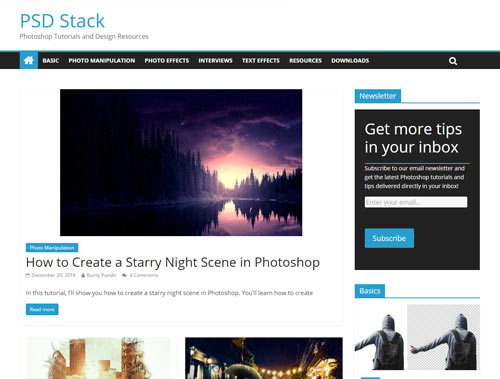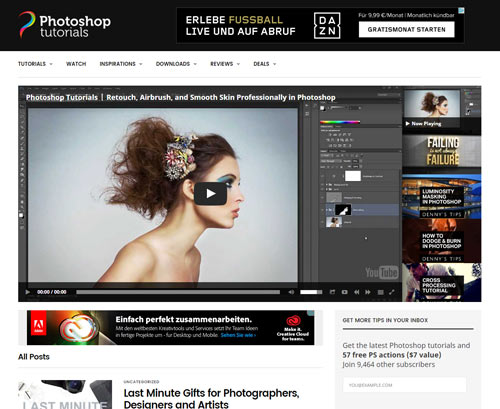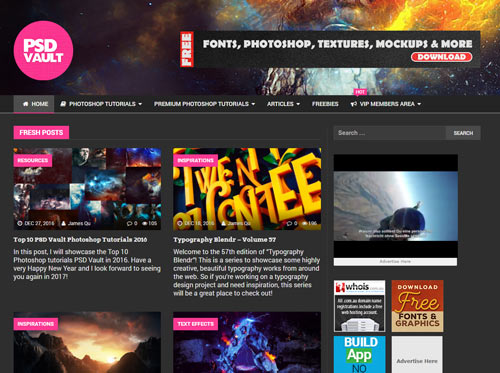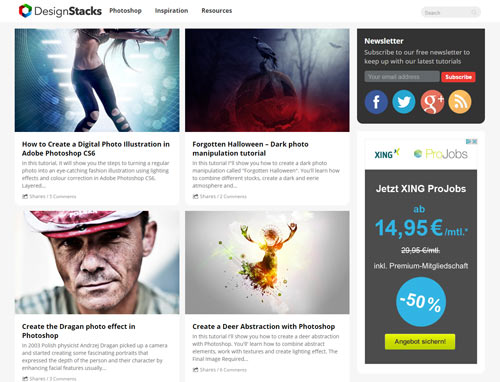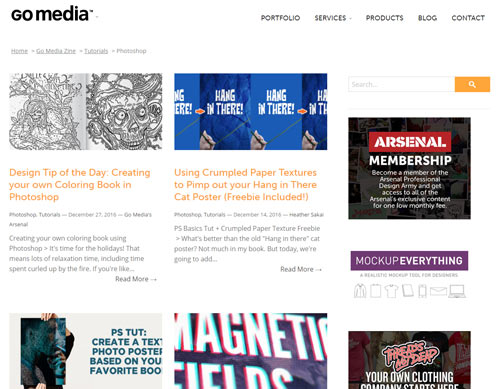Hand-Picked Photoshop Tutorials
Adobe Photoshop is a powerful tool for designing various visual elements one can use for web-pages. However, sometimes it’s important to know what to do in order to achieve some effects. In such cases, step-by-step tutorials can provide help and save a lot of time you would have to spend on finding a solution otherwise. Let’s take a look at some of the best Adobe Photoshop tutorials we’ve found in the Web so far.
Further Reading on SmashingMag:
- 50 Stunning Photoshop Text Effects Tutorials
- 50 Excellent Digital Photography Photoshop Tutorials
- 70 Beauty-Retouching Photoshop Tutorials
When it comes to graphic design, Adobe Photoshop is usually the first option to consider. However, the software itself is a quite tough nut to crack — and definitely extremely hard to master. For instance, the concepts are not always intuitive and it’s not always clear when to use what tool and how to use it effectively. In fact, in Photoshop it usually takes pretty much time to achieve something you have never done before.
Photoshop Tutorials
Learn how to Create a Trippy Head Tunnel Effect in Adobe Photoshop.
A step by step guide through the process of creating an abstract polyscape in Adobe Photoshop.
How to create a deconstructed image using a pattern made out of cubes.
A text effect in Photoshop inspired by the Year of the Monkey according to Chinese zodiac.
How to reliably fake the effect of arctic freshness from the warmth of your studio.
Use Photoshop’s 3D tools, along with a couple of images, filters and adjustment layers, to create a retro, summery, floatie-inspired text effect.
Learn in this Tutorial how to create a Blueprint Effect in Adobe Photoshop.
Learn how to create a Coffee Stain text style in Photoshop using layer styles and stain brushes.
This tutorial will show you how to use Photoshop’s transform modes, brushes, layer styles, and filters, along with some textures, to create a muddy boot print text effect.
How these amazing BAFTA 2016 posters were drawn and painted.
This sci fi photo manipulation is inspired by the apocalyptic moment when life as we know it will come to an end.
How to Create Flat Pirate Icons in Adobe Photoshop using basic shapes.
How to Create an Energetic Paint Splashing Effect in Adobe Photoshop.
Fantasy Snail Photo Manipulation
In this tutorial you’ll learn how to create a fantasy snail carrying a house.
Shading techniques to add colour, highlights and shadows to artwork.
How to create three different moods using the same drawing, as well as how to use Adobe Photoshop’s tools to transition from one mood to another.
Create a Grungy Star Wars Poster
How to create a Grungy Star Wars Propaganda Poster in Photoshop.
Learn how to create a matte painting landscape of misty mountains.
Moody Scene Photo Manipulation
How to create a moody scene photo manipulation using Photoshop`s adjustment layer.
Use black and white imagery with low key lighting to creating striking pictures with high contrast between light and shadow.
Blending a number of photos together to achieving photorealistic results.
Create a trendy double exposure effect in Adobe Photoshop with the help of Blending Modes and Clipping Masks in a few steps.
Turn a basic illustration into a retro-futuristic artwork in Photoshop.
Inspired by the fantastic novels of J.R.R.Tolkien: knights ride the horses in the battlefield.
This tutorial will explain how to paint a castle on top of a photograph.
Create a Colorful Fantasy Digital Painting in Photoshop.
Another manipulation tutorial with effects, blend modes, and illumination.
Combine several stock images and effects to create a fictional arctic snow frog in Photoshop.
“Blade Runner” Inspired Composition
Learn how to this surreal photo manipulation of Blade Runner on an interior skyscraper with Photoshop.
How to create a funny underwater scene featuring a big fish stuck on a tree.
Libraries of Photoshop Tutorials
Abduzeedo is a collective of individual writers sharing articles about architecture, design, photography and UX.
Free How-To Tutorials and Online Courses.
The tutorials presented here aim to explain how to achieve some awesome text effects.
Turn a basic illustration into a retro-futuristic artwork in Photoshop.
Inspired by the fantastic novels of J.R.R.Tolkien: knights ride the horses in the battlefield.
This tutorial will explain how to paint a castle on top of a photograph.
Create a Colorful Fantasy Digital Painting in Photoshop.
Another manipulation tutorial with effects, blend modes, and illumination.
Combine several stock images and effects to create a fictional arctic snow frog in Photoshop.
“Blade Runner” Inspired Composition
Learn how to this surreal photo manipulation of Blade Runner on an interior skyscraper with Photoshop.
How to create a funny underwater scene featuring a big fish stuck on a tree.
Libraries of Photoshop Tutorials
Abduzeedo is a collective of individual writers sharing articles about architecture, design, photography and UX.
Free How-To Tutorials and Online Courses.
Adobe`s own TV show to create powerful images with the professional standard.
The tutorials presented here aim to explain how to achieve some awesome text effects.
Famous german blog full of videos and links
Photoshop Lady aims to collect the best and free photoshop tutorials around the internet.
Comprehensive coverage of the art of graphic design, 3D, animation, video, effects, web and interactive design.
Spoon Graphics is home to a range of design tutorials, free resources and inspiration.
Tutorials, Brushes, Shapes, Textures, Icons and more.
PSDFan is a blog centered around design and Photoshop with Photoshop tutorials, articles, inspiration, and freebies.
PSD Stack is all about providing the high quality Photoshop Tutorials and design resources.
All about Drawing, Layouts, Effects, Maipulation, Retouching, and Text Effects.
In operation since 2008, PSD Vault focuses on providing high quality, step-by-step Photoshop tutorials and digital art showcase.
Design Stacks is a long established and highly respected online design magazine with over 2,500 published design related articles and tutorials.
Go Media believes in creating remarkable design experiences.



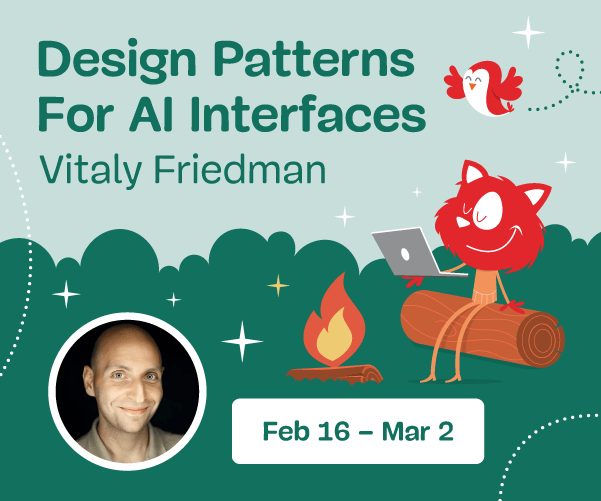

 Celebrating 10 million developers
Celebrating 10 million developers
 Register Free Now
Register Free Now SurveyJS: White-Label Survey Solution for Your JS App
SurveyJS: White-Label Survey Solution for Your JS App