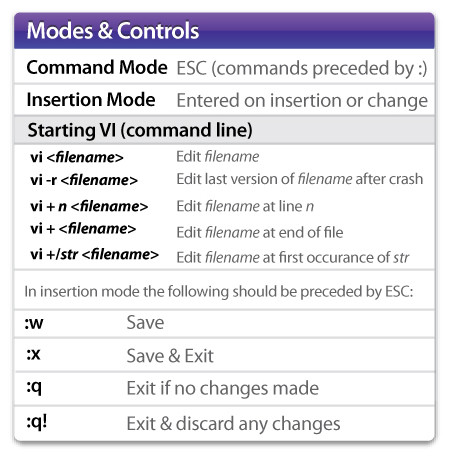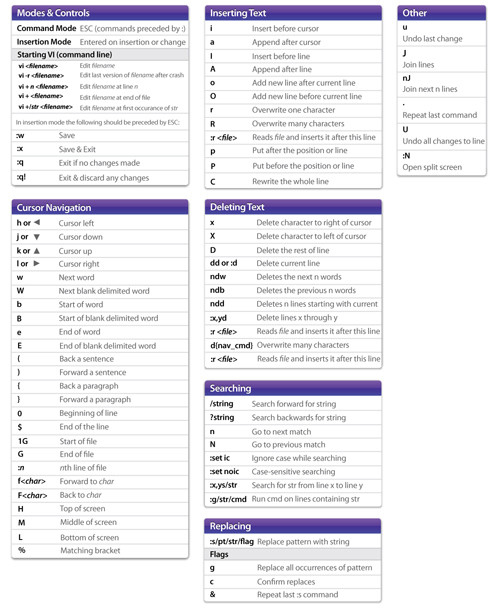Vi Cheat Sheet / Linux Terminal Cheat Sheet (PDF)
The cheat sheet contains terminal commands for modes and controls, inserting text, cursor navigation, deleting text, searching and replacing. Download it. Print it. Stick it on the wall and get commanding.
Download the cheat sheet for free!
- large preview
- download the PDF-file (updated, 0.5 Mb)
- release post on the designers’ page
Behind the design
As always, here are some insights from the designers:
We created the VI Editor cheat sheet because of the amount of time members of our team spend working in the Linux Terminal. Working on our web app is a full time occupation and for the developers, using the command line 24⁄7 can be exhausting. Forgetting a command here or there can really break up their workflow. So we put together the VI cheat sheet that can be used for quick reference as and when you need!
Thank you, guys. We really appreciate your work and your good intentions.
Related Posts
You may be interested in the following related posts:



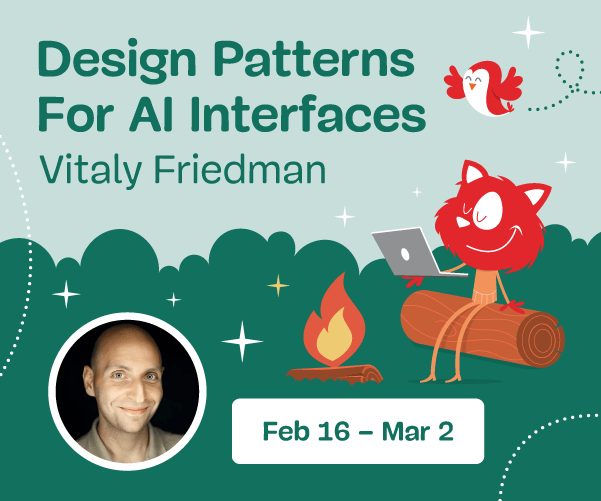
 Register Free Now
Register Free Now SurveyJS: White-Label Survey Solution for Your JS App
SurveyJS: White-Label Survey Solution for Your JS App Register for free to attend Axe-con
Register for free to attend Axe-con Celebrating 10 million developers
Celebrating 10 million developers