How To Contribute To WordPress
WordPress is built by volunteers. People from all over the world collaborate to create the core software, write the documentation, provide support, translate WordPress, organize events and generally keep the project running. Individuals work on WordPress in their free time, and companies ask their employees to get involved.
Part of WordPress’ success is that the community consists not only of developers, but of designers, user experience experts, support volunteers, writers, users, accessibility experts and enthusiasts. This diverse input strengthens the project. It also means you have more space to get involved. Whatever your skill set, the WordPress community has room for you.

A bunch of WordPress contributors.
In this article, we’ll talk about the different contributor groups and how you can take part. I spoke with the current team reps and project leads, who have offered advice on how to get started with their contributor groups. But first, why should you get involved with WordPress?
Why Get Involved?
I had a chat with Matt Mullenweg, one of the founding developers of WordPress, about contributing to the project. We started off talking about the mix of people who contribute to WordPress. There are contributors who are sponsored by businesses that use WordPress, such as Automattic, Dreamhost and 10up, and then there are passionate individuals who dedicate their own time to the project.
"People who use WordPress are passionate about open source, want to democratize publishing and like to learn. I would say that’s the number-one biggest characteristic, because contributing to open source, and particularly the WordPress project, is probably one of the best learning opportunities on the Internet."

Matt chats about the future of WordPress at the WordPress Community Summit 2012. (Image: konsobe)
For Matt, this is the greatest benefit you will get from contributing. You get to be part of a large, supportive community that has an impact on the lives of millions and millions of people. Something you do in an afternoon can have an effect on people all over the world.
"You can’t knock on the door at Google and say, “Hey, do you mind if I help you out with your home page? I have some ideas for you.” But you could come to us and say, “Hey, I have some ideas for your dashboard, and here are some patches.”
A number of challenges face the WordPress project:
- Contributor balance. Currently, the number of contributors is skewed towards people involved with code. Plenty of opportunities lie in other areas — support, documentation and marketing, for example — but not so many people are getting involved.
- Mobile. Not enough people are getting involved with mobile. Most of the people involved with mobile are currently sponsored by Automattic. Because mobile is fast becoming the way that people interact with the Internet, this is a crucial group and currently has a dearth of contributors.
With that in mind, let’s look at the ways you can get involved with WordPress.
Core
Mark Jaquith is an independent developer and one of the lead developers of WordPress. These days, he is a jack of all trades in the project, working closely with younger and newer developers, helping to point them in the right direction. He was also the release lead for the 3.6 release cycle. The core team comprises all sorts of developers and designers — PHP and JavaScript developers and front-end developers and designers. These are the people who build the WordPress that you install on your server.

Being a lead WordPress developer makes Mark Jaquith happy. (Image: Michael Yoshitaka Erlewine)
I asked Mark how the the core contributor team works. He describes it as a set of concentric rings:
"You have the leads in the inner sanctum, and then you have the people with permanent commit access, and then you have the people to whom we give temporary commit access for release, and then there are the people whose patches are implicitly trusted and go in without too much inspection. It just keeps going out from there. Those are very fluid boundaries, so people flow between them."
Challenges
As much as possible, the core team tries to work by consensus. Issues are discussed, publicly if possible, although anything contentious may be addressed in private discussion.
One of the biggest challenges facing WordPress is that not everyone is on the project full time. Even Automattic employees have other responsibilities within Automattic. This means that people can contribute varying amounts of time. If a lot of people see a dip in their free time, this can cause problems for the project. The core team tries to mitigate this by having more contributors and more people who can commit. However, a balance has to be struck because if there are too many committers, no one would know what’s going on.
Get Involved
You can start getting involved in a number of ways:
- Live chats. Tap into the weekly live chats (Wednesdays 21:00 UTC, irc.freenode.net, #wordpress-dev). Before diving in, you should gauge at what point in the release cycle the project is at:
- Early stages. Planning the next release.
- Middle stages. Guiding the features and checking on progress.
- Final stages. Bug scrubs.
- After a release. Mostly an open forum, a good time to ask for advice on moving your ticket forward.
- Firehose. You can subscribe to trac notifications and get notified of every comment in every ticket. It’s a lot of data to process, but you should get an idea of how the project works, various people’s roles, how much authority they have, and best practices.
- Ideas. If you have an idea for a feature or anything else WordPress-related, a good place to start is to write a blog post about it. There is an ideas forum, but it’s not very well used. If you have a concrete idea, with a vision of how to implement it, a blog post may well get you more traction. It will give you space to flesh out the idea and provide an opportunity for other community members to comment on it.
Ready to get involved with WordPress core? Other than development skills, I asked Mark what skills someone should have:
"The number one skill you need for just about any job, but specifically working on open source, is communication skills. You need to have clarity, consistency, compassion, relatability, a little bit of a thick skin and a decent sense of humor."
User Interface
In recent history, the UI group has been separate to core, but there has been discussion about merging it into the core group. UI handles WordPress’ user interface, user experience, and other elements related to quality, accessibility and graphic design.

The UI group talks UI in Georgia. (Image: konsobe)
Helen Hou-Sandi is the lead user interface developer at 10up, and is also involved in WordPress’ core with a focus on UI. She outlined six areas that the UI group currently focuses on:
- Graphic design. This is only occasional work.
- UX design. Including wireframes, storyboards and concepts.
- User testing. Dave Martin from Automattic has been running a lot of user tests recently to help identify issues.
- Front-end development. The HTML and particularly CSS to create the admin interface.
- Quality assurance. While this is within the purview of the UI group, Helen noted that improvements could be made in this area.
- Accessibility. This has its own group, but the UI group also tries to ensure that accessibility gets the attention it deserves.
The UI group has a number of different challenges. A particular problem for contributors can be that the CSS is huge. Jumping into them can be scary for some people.
I asked Helen what she gets out of contributing to WordPress:
"I love the community, and I think that the basic premise that WordPress is built on — democratizing publishing for everybody — is a really important one.… The premise that it’s making content management and creation easier and more accessible for more people was something that I loved, and altruism wins out."
Get Involved
There are a number of ways to get involved:
- IRC. Stop by the UI chat (Tuesdays at 19:00 UTC) or the chat room and introduce yourself, although doing it outside of meeting hours is usually best.
- Make blog. Stop by the Make blog and introduce yourself. Offer to get involved with projects that are starting up.
Those are the two official places to get involved, but Helen said that she doesn’t mind someone reaching out on Twitter or even chatting about getting involved at WordCamps.
The UI group needs people with a lot of different skills, including CSS and PHP development. What the group really needs right now are JavaScript developers. Anyone who’s comfortable with things like Backbone.js or TinyMCE would be a huge asset.
UX designers are extremely valuable to the team because they are focused on the user’s perspective, rather than the designer’s perspective. Of particular value are people with a good sense of how an interface and workflow should work. As with all of the groups, being able to function as part of a team is important:
"Good communication skills are pretty important. They should be willing to chase something for a while, because things get lost all the time. We forget or we drop the ball, so somebody who’s willing to almost nag in a way and is confident enough to ask, “Hey, what’s going on with this?” is really good to have on board. To watch someone develop that kind of confidence is a really good thing to see."
Mobile
The mobile group builds apps for six different platforms: iOS, Android, BlackBerry, Nokia, Windows, WebOS. It also helps to expand the API and XML-RPC layer, and it investigates new APIs and ways of tackling mobile. Its rep is Isaac Keyet, a mobile designer at Automattic. The mobile group isn’t currently involved in the move towards responsiveness in WordPress core, but Isaac would like to see the team becoming more involved in it in the future.

Isaac Keyet leads the WordPress mobile group. (Image Michael Yoshitaka Erlewine)
Given that mobile is growing exponentially, it’s crucial that more people volunteer for the WordPress mobile group. In addition to Isaac, only six developers are in the group. If you’re a mobile developer and you’d like to be involved in an open-source project, then WordPress is a great place to start.
Challenges
A number of technical issues affect development of the native apps. This is particularly true when dealing with XML-RPC or the API. Any plugin or theme can add to or modify the XML-RPC layer. This means that the app has to deal with malfunctions and improper responses in the XML-RPC layer and in the responses that are returned from the blog.
To deal with this, the team is using client-side clean-up libraries, which take the responses and clean them up. But the XML-RPC layer can fail in so many different ways that the libraries are not complete. This makes it a constant struggle to ensure that everything works in all possible instances.
Get Involved
As with the other groups, there are two ports of call for getting involved:
- Make WordPress Mobile
- The WordPress Mobile IRC Chat: 16:00 UTC on freenode, #wordpress-mobile
It’s no surprise that WordPress attracts PHP developers, and it’s not a place that mobile developers would instinctively think to look. The mobile apps are written in:
- Java: BlackBerry and Android
- Objective-C: iOS
- C#: Windows
Contributors with coding skills in any of these languages are extremely welcome. And there is a particular need for Windows Phone developers right now. This is the fastest-growing app at the moment; so, if you’re a C# developer, visit the weekly chat and see how you can help out.
Another skill that the group currently needs is graphic design. Isaac is the only person currently working on graphic design for the group. As he is overloaded with work, which means that designs can’t be escalated as quickly as the group would like.
If you really want to make a difference to the future of WordPress, the mobile group is a great place to start.
Polyglots
The polyglots team is responsible for translating WordPress and for wider global outreach. It is led by Zé Fontainhas, a Portuguese WordPress consultant who speaks countless languages and is very active in the global community.

Zé Fontainhas speaks all of the languages. (Image: Michael Yoshitaka Erlewine)
Zé identifies three major areas that the Polyglots team is responsible for:
- Translations. The team translates WordPress core, as well as a number of plugins, such as BuddyPress and the import/export plugins.
- GlotPress. GlotPress is the translation tool that makes collaborating on a translation of WordPress possible. It is open source, just like WordPress. Developers and designers are needed to test patches, suggest features and fix bugs.
- Community. The global team will be a new branch of the polyglots team, focusing on increasing WordPress’ visibility worldwide and on connecting people from worldwide communities.
Challenges
Many of the challenges facing the polyglots team have to do with raising awareness and managing perceptions. Around 40% of all downloads of WordPress are not for the English language version, yet WordPress continues to be very US-centric.
"The proof of that is that we are talking about “international” as if it were an objective concept. It isn’t; it’s meaning really depends on where you’re looking from. So, when someone in the US says “international,” it means the world outside of the States, but when I say it, “rest of the world” includes the US. We need to first stop using that term. It means different things to different people."
Other challenges include ensuring that developers prepare their code for translation. This means implementing proper practices for plugins, themes and even core code to be ready for translation.
Of course, things will always get lost in translation:
"The “Howdy” of the dashboard screen is untranslatable for mostly everybody in another language because the spirit gets lost. There’s no real translation for that."
Get Involved
All you need to get involved is a WordPress.org user name. Then think about what you’d like to do:
- Translation. Check whether a team is translating into your chosen language. Get in touch with them to see how you can help out. [find list of teams/contacts]
- GlotPress. Head to GlotPress trac to see what tickets you feel you can help out with.
- Community. Keep an eye out for the new global blog, which will be launching soon.
Essential skills for translating WordPress are pretty obvious: language skills and knowledge of how to translate. You have to understand context, and you have to understand English. With the community, you need to have an awareness of how communities work and how they can better interact with each other.
Support
Support forum volunteers are the backbone of WordPress. They patiently answer questions like “OMG my site is broken! Can you fix it?” in WordPress.org’s support forum. The team is currently led by Mika Epstein, the in-house WordPress expert at Dreamhost. Mika also reviews plugins for the plugin repository — she’s one busy lady!

For Mika Epstein, support never stops. (Image: konsobe)
Around 30 moderators are currently in the WordPress.org support forums. Only about 12 of the moderators are active, answering queries every day. About 200 people actively answer questions.
WordPress’ support volunteers focus on the following areas:
- WordPress.org support forums This is often the first port of call for people looking for WordPress support. Volunteers help people with things ranging from forming their request correctly to writing code. There’s room for volunteers at every level of the WordPress experience.
- IRC Chatroom Some people prefer to request support via the chatroom. If you want to instantly give feedback to people, you could start hanging out in the IRC chatroom on freenode at #wordpress.
- WordPress Stack Exchange Questions that used to show up on the wp-hackers mailing list have now found a home on WordPress Stack Exchange. If you’re keen to answer more advanced questions, you could dive in here.
Since the Community Summit, there has been discussion on how to create training courses on different aspects of WordPress. This now comes under the purview of the support group. The material will be available to anyone who wants to use it for teaching or training, but also anyone who wants to learn from it. Both online and offline training material will be created. These are intended to help people do more with WordPress and make it easier for them to contribute.
Challenges
The biggest challenge facing the support team is the signal-to-noise ratio. Many more people are asking questions than answering them. People get impatient and start bumping their threads or getting snarky. They expect fast responses, or they want a phone number to call. When people get irate, it’s easy for a supporter to get irate, too. After all, the volunteer is spending their own free time helping.
Another issue is that people think they don’t have enough knowledge to sufficiently answer questions. But, as Mika says:
"It’s hard to know everything. And that actually scares a lot of people off. They think, “Well, I don’t know everything, so I can’t answer anything.” No, no, no. Just answer the one thing. That would make us really happy."
Get Involved
The first step is to create an account and dig around the support forums.
"It’s always scary when you’re trying to join a new community. You feel like you’re in high school all over again. You’re this itty bitty freshman, and everybody else is a great huge, hulking senior. They’re adults. They know what they’re doing. And you’re like, “There is no way I can ever be that cool.”" If you remember high school, four years go by, and all of a sudden you were the cool guy. You were the great person. Everybody looked up to you. You have to remember that you don’t start out being an expert. None of us did."
Just look around and see if there are discussions you could get involved in. If a discussion is more than a couple of months old, just leave it alone because the person who made the request has probably moved on.
If you want to do more than poke around the forums and you want to be really useful, go to the forums and click the “No Replies” link.

Be super-helpful by answering unanswered questions.
Some supporters just go to the last page of queries with no replies and work their way up.
Another way to be helpful is to flag posts as spam, or to alert a moderator when someone double-posts a lot. On the right side of the post, you’ll see a section called “Tags.” Just add the tag “ModLook” (all one word), and a moderator will know to look at it.
To get involved in the new training initiative, stop by the post “Training Group, Team Reps, and Growing the Team” in the support section.
Theme Review
The theme review team sets guidelines for the quality of themes hosted in WordPress’ Theme Directory. It reviews every submitted theme against those guidelines and, if it meets the standard, pushes it to the repository.

Chip Bennett talks about theme review. (Image: konsobe)
The representative of the theme review team is Chip Bennett, the developer behind the Oenology theme. I chatted with him recently about how the theme review process works:
- A developer submits a theme on WordPress.org, using the “Theme Authors” link. The uploader runs the theme through a script, unpacks it and puts it through a bunch of tests. If it passes the tests, the theme is repacked and stored in a special subversion repository for themes. It then generates a ticket in the Theme Trac.
- The ticket goes into a queue. The queue is prioritized based on whether the theme is currently approved, whether it has been reviewed before, and how long it has been in the queue.
- A reviewer will take on the highest priority theme. They review the ticket, which includes a link to the ZIP file, or a link to a diff file if the theme has been previously submitted.
- In reviewing the theme against the guidelines, the reviewer looks for the following things:
- code quality,
- theme files,
- front-end tests,
- theme unit test data.
- If the theme passes the review criteria, then the ticket is closed and resolved as “Approved.”
- If the theme doesn’t pass, the reviewer posts comments on the ticket, explaining the issues and what is required and perhaps making some recommendations.
The longest theme reviews take around two to three hours, the whole way through. If there are major issues, the review will be stopped early, and the reviewer will note the issues for the developer to address.
Currently, about 70 to 80 people can close tickets. Around 10 people have reviewed more than 50 or 100 tickets. This means that participation is wide but shallow. The goal is to not leave a ticket in the queue for longer than a few days. On average, 10 tickets are submitted per day.
Challenges
A major challenge for the theme review team is the sheer volume of submissions, making reviews take longer than they would like. There are also occasional challenges to the review guidelines, although that has lessened in the past two years.
"Hopefully people have seen the benefits that the improved theme review guidelines have brought to the directory and overall code themes, so we don’t get a whole lot of challenges on the theme review guidelines themselves." We constantly have to review them as WordPress changes. Each release cycle, we have to look at them, find out what needs to change and understand how the various changes to core will impact themes to make sure we incorporate those."
Get Involved
The first place to start is the Make Wordpress Themes blog, which is becoming the hub of activity for the theme review team. You’ll find a link to the reviewers mailing list, where a lot of the communication happens.
If you’re just starting out, you won’t have trac privileges to close tickets, so you’ll need to request a ticket to be assigned to you. To do this, post a comment on the “Trac Ticket Request Queue” page with your trac user name, and then one of the admins will assign the next ticket to you. Once you’ve done a few, you’ll get review privileges and be able to do it on your own.
You may also want to get involved in discussions about guidelines:
"We always welcome more people to contribute by reviewing themes, submitting themes and taking part in the discussion. The more developers we have participating in discussion about the guidelines and the process, it can only make it better."
Plugin Directory
The plugin directory team is a relatively small group that is responsible for WordPress’ Plugin Directory. Its current rep is Scott Rielly.

Scott Reilly helps to secure and monitor WordPress’ plugin directory. (Image: konsobe)
The team does the following:
- Processes all incoming plugin submissions. There could be more than 40 submissions in a day. Each plugin is reviewed for guideline violations and coding best practices. If there is a problem with the plugin and it isn’t malicious, the team works with the author to fix the issue.
- Deals with support requests sent to
plugins@wordpress.org. - Monitors and curates the plugin directory, including looking for guideline violations and security exploits.
- Monitors the security-exploit database and announcements for anything relating to plugins.
Challenges
The biggest challenge facing the team, says Scott, is not having enough time in the day.
"Given the volume of newly submitted plugins each day, the constant updates by plugin developers and the support emails, it’s a constant effort to stay on top of everything — particularly because we’ll all just volunteers to the team. But we’ve been working to remedy this with enhanced admin tools and, eventually, additional team members."
Another challenge is that spammers always try to game the system. The plugin directory is a target for people who want to inject spam into the websites of WordPress users. “In many ways, it’s an arms race,” says Scott. “They keep trying new stuff, and we keep shutting them down once we become aware of it”
Get Involved
The first way to help out with the plugin directory is to check out plugins and evaluate code. If you find any guideline violations or malicious code, send an email plugins@wordpress.org. Include the name of the plugin and a link to its page, as well as a list of the issues. The team will get in touch with the plugin’s author and get the issues fixed.
The team isn’t currently set up to accept many new people in an official capacity, Scott says:
"Part of it is getting internal tools and documentation organized in order to facilitate a larger team, and part of it is that we need to be selective of candidates since full membership grants capabilities that require adequate vetting."
But the team is on the lookout for new members. Recently, Pippin Williamson was brought on board. The team keeps an eye out for potential team members amongst WordPress contributors who have demonstrated their ability through “code, competence and trustworthiness.” If you want to be invited to join the plugin directory team, help out across the community, showing off your technical expertise. Anyone who wants to get involved with reviewing plugins will need a deep knowledge of WordPress, of PHP and its best practices and of the plugin guidelines. Security expertise and the ability to understand other developers’ code are also desired. “Not just to understand what it does and what it’s supposed to do, but also how it may be wayward or exploitable in its implementation.”
Documentation
Often, when people think about WordPress documentation, the first thing they think of is the Codex. While the Codex is the cornerstone of WordPress documentation, it’s one element of a wider drive towards improving documentation. I’m currently the acting rep for documentation, which means that I’m responsible for reporting back to the community on the week’s activities.

Me, telling people they should use fewer words. (Image: Michael Yoshitaka Erlewine)
As with getting involved in any aspect of WordPress, contributing to documentation will improve your WordPress skills, not to mention your technical writing skills. It’s also a great way to give back to the community. Currently, there are a few ways to get involved:
- Codex. The Codex always needs updating to maintain it as a useful resource for users. There’s always a flurry of activity around a new WordPress release as the Codex is updated to reflect any changes. Anyone can edit the Codex; all you need is a WordPress.org account. Lorelle VanFossen has listed all of the tasks in the Codex that currently need completing.
- Handbooks. The handbooks are a collection of guides that teach people how to contribute to WordPress. There will also be handbooks for theme development and plugin development. This project will be active over the coming year.
We are also discussing the possibility of conducting a review of the inline help tabs, and looking at other ways that we can generally be helpful with documentation.
Challenges
A major challenge for the documentation team is to keep everything updated. WordPress has a fast release cycle, so the docs team has to be quick to stay on top of updating the Codex. Another challenge is that the Codex itself is such a huge resource. Keeping abreast of what needs to be done can be hard. A lot of functions lack practical examples, which people would find very useful for learning.
Also, sometimes the problem is that people don’t realize they can edit the Codex — you can, and you definitely should!
Get Involved
The easiest way to help out with documentation is to go to the Codex and log in with your WordPress.org user name. Once you’re logged in, you’ll see an “Edit” link at the top of the right sidebar. Click that button and you’re editing the Codex!
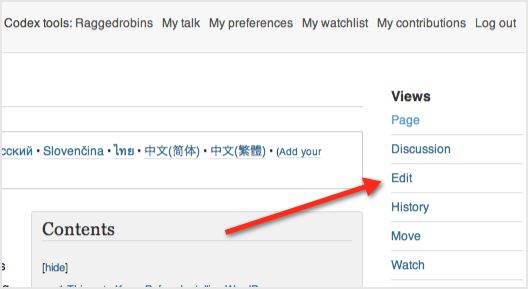
Editing the Codex is easy — go try it!
Even fixing a typo improves the documentation. If you’re using the Codex and you see an issue, fix it. If you have had to go elsewhere to find a solution, add that solution to the Codex so that others will benefit from it.
You could also stop by the Make WordPress Documentation blog, where you can say hello and get involved with the docs team. There is currently a major push to get the handbooks together, but you’ll find other projects that you can get involved with on the blog. We also have a weekly chat with the support team. This takes place on Thursdays at 9:00 pm UTC in the freenode IRC channel #wordpress-sfd.
Events
WordCamps and meetups are events at which WordPress users can get together to share knowledge, learn and socialize. One of the current reps for the Events blog is Andrea Middleton. She works on the WordCamp program, reviewing applications and providing a point of contact for organizing teams. The events contributor group consists of people who have organized WordCamps and meetups.

Events organizers have to deal with a lot of people standing around, staring at stuff. (Image: konsobe)
Challenges
Organizing an event has many challenges — you’ve got to get good speakers who will engage the audience, find sponsors and a venue, sort out catering, arrange AV, manage a budget, organize a team of volunteers. You’ve got to get a lot of details right in order to organize a successful event. Once you’ve been through the baptism of fire, you’ll be an experienced event organizer, which is a great time to get involved with the events contributor group.
Get Involved
Having experience as an organizer of meetups or any volunteer-run event is a great asset if you want to get involved with the events group. Having good accounting and communication skills also helps. As Andrea says:
"I think anyone looking to get involved with an ongoing open-source project, from whatever area of contribution, should come bearing humility, tolerance, patience, respect and a healthy sense of humor. We’re a meritocracy, and we value civil discourse."
If you want to organize a WordCamp but don’t have a local community, start with a meetup. These will get people out of their house and talking about WordPress. WordCamps are most successful in regions that have vibrant WordPress communities. WordCamps are great, but they are just once a year — meetups happen every month and, as Andrea points out, they “sometimes have a more persistent effect on people’s lives and how they interact with WordPress.”
To get involved with the events group, stop by the blog and say hi.
Accessibility
The accessibility group was created to support core developers with issues regarding accessibility. Its rep is currently Mel Pedley. I asked Mel about the motivation for creating the group:
"Because a11y [accessibility] isn’t a binary subject but one based on experience, best practice, judgement and balance, the core devs were being hit with conflicting opinions that just caused even more confusion. They needed one point of contact with regard to tackling a11y problems — hence, the group."
The group comprises technical developers and assistive-technology users. The group looks at issues and figure out solutions, passing answers back to the core developers.
The team is in the process of expanding to cover themes and plugins, and one day it would like to cover everything that falls under Wordpress.org.
Challenges
Mel identified three major challenges facing the accessibility group. First:
"Wrangling any group of a11y experts is always a challenge. Put four of them in a room and you’ll get five opinions. :-) It’s also quite slow, in my experience, to create real change. Things tend to change very slowly. So, keeping momentum is a major issue. I hope that we can address this by throwing a wider net — publishing best practice support documents and getting involved in outlying a11y projects — like Joseph O’Connor’s “Cites” project, which involves teams in cities across the world each developing an accessible theme."
Secondly, the teams needs to get users with a greater range of assistive technology involved. There are screen reader users, but Mel is keen to get VR, braille and switch users involved, as well as dyslexics, so that there is a pan-disability user group. Successful accessibility is all about getting the right mix of people.
The third challenge is to convince the large community that accessibility doesn’t mean boring design or ugly UIs. You can have beautiful, graphically rich and accessible designs. Mel has been involved in Accessites.org to prove this point, and she wants to showcase what was learned there on WordPress.
Get Involved
To get involved, start following the Make WordPress Accessibility/ blog. You can also get in touch with Mel. The group is happy to hear from anyone interested in promoting accessibility and making WordPress more accessible.
There are two distinct streams for getting involved:
- Users. This includes anyone who uses assistive technologies to access the Web. The group would value your feedback on existing issues and solutions.
- Technical. This is any WordPress developer. You can translate users’ needs into practical solutions.
And a note to any WordPress developers:
"If you want to develop more accessible themes or plugins but aren’t sure where to start or how to tackle a particular problem, we’re here to help."
Community
The community builders group was set up after the WordPress Community Summit to focus on outreach, mentorship programs and contributor engagement. The group’s current reps are Jane Wells and Andrea Rennick. Some of the things that the community group will be tackling are mentorship programs, college outreach, diversity, school programs, WordPress.org improvements, and finding new contributors at events.

Andrea likes hugging people. (Image: Andrea Rennick)
I asked Andrea what the group will be doing:
"Mostly it involves finding new members in the community who want to contribute and directing them to where they need to go. It also means answering a lot of questions. This requires a broad understanding of how each of the current groups works and what each group entails."
Challenges
I asked Andrea about what challenges she thinks the group will face:
"At the minute, there’s no one spot where people can go to with their questions about getting involved with WordPress. Also, there are issues around dissemination, which really needs to be improved. The new Make WordPress.org Updates blog is an example of attempts to improve communication. Reps will post weekly updates so that everyone stays informed of what’s going on across the groups."
But those aren’t the only challenges:
"Other sticky spots I can see being a challenge are things that are present in any large group of passionate people; things can be misinterpreted, feelings are hurt, tempers flare, and sometimes someone is needed to help smooth things over."
Get Involved
Because the group is currently being formed, there are plenty of opportunities to get involved. People of any skill level are needed — even if your limit is installing WordPress and navigating the admin area, you still have enough skill to help others. Stop by the Make WordPress Community blog, leave your name in the comments, and say how you would like to help out.
BuddyPress And bbPress
BuddyPress and bbPress are the younger siblings of WordPress. If you get excited about social networking, communities and forums, they could be the places to get your feet wet. BuddyPress is “social networking in a box.” You can use it to build a community around WordPress. bbPress is a forum plugin for WordPress.
The lead developer of BuddyPress and bbPress is John James Jacoby (aka JJJ or J-Trip). JJJ manages the overall direction of the project, gets more contributors involved and helps out with development. The role he focuses on the most is building an active contributor community so that everyone can make the most of their unique skills and abilities.

JJJ leads the BuddyPress and bbPress projects. (Image: Andrea Rennick)
BuddyPress and bbPress are like microcosms of WordPress itself, with contributors needed in many of the same areas, just on a smaller scale. There are a lot of ways to get involved with the plugins: refactoring code, helping in the support forums, developing new features and functionality, working on user experience and design, helping with the codices, and writing plugins.
Challenges
The biggest challenge facing bbPress has been maintaining momentum. There isn’t always a lot of focus on it, and other distractions come up for developers. This is frustrating for JJJ because people assume that the project is dead when it is still active.
The biggest challenge with BuddyPress is that the code has changed so much since it was launched. Its direction has changed, and the code has been adapted. This means that a bunch of code is hanging around that they want to get rid of but can’t because doing so would break everyone’s installation.
"I like the house to be presentable when I have visitors come over. And when I know the house is not very clean, even though people might not really see it, we feel like we can do a better job with it. That might just be me. But for the project as a whole, because we have so much code, our release cycles are not as quick as we’d like them to be. We always have to fix a bunch of things, or we linger in beta for too long, or we don’t get to beta fast enough."
Get Involved
The easiest way to get involved is to help out in the BuddyPress and bbPress support forums.
"Having someone’s experience of the forums be a rewarding, fun thing is the easiest way to be helpful. If you think you know anything, you probably know more than somebody else, and sharing that knowledge goes a long way for someone who’s looking for help."
Help is also needed on both of the codices. As JJJ points out, this often feels like a thankless job because writing and formatting take so much time. But it’s a really useful place to get involved, especially because so few people are doing it.
If you’re interested in getting involved with development, join #buddypress-dev on Wednesdays at 19:00 UTC, or #bbpress on Wednesdays at 21:00 UTC. Contributors are always hanging around outside those hours.
What’s In It For You?
I asked all of my interviewees about what contributors get out of being involved in WordPress. There were commonalities across all of their responses: the joy of being part of a community, the thrill of creating something used by millions of people across the world, the rate at which you learn, and the pleasure of being involved in democratizing publishing. While the responses were varied, Mark Jaquith’s response sums them all up:
"I consider it part of my continuing education. I mean, tech is such a fast-moving industry that if you stand back and, say, just focus on the planning board and aren’t involved in the process and the technologies and the new skills, you’ll be left behind in a few months. It’s just part of the upkeep for me — that’s number one." Number two is because I enjoy it. I enjoy making things. I enjoy working on software that’s used by tens of millions of people. It’s a fairly powerful and rewarding feeling. And the other thing is that it raises your status inside the community, which is helpful, because it’s a very tight-knit community, and a lot of your business links are going to come from the community. A lot of your potential partners on ventures and projects are going to come from within the community. And by contributing and staying close to that tight knit group, you keep those connections alive."
Tips For Getting Involved
Now that you’re excited about contributing to WordPress, and you’ve found a contributor group that fits, here are some tips:
- Before diving in, do a bit or research and see how the group operates and what’s currently on the agenda. This will help you figure out where you fit in and whether your ideas have been discussed before. Reading though the P2s will usually suffice.
- Stop by the P2 for the group you’re interested in and say “Hi.”
- If you’re not sure what to get involved with, stop by the #wordpress-contribute IRC chatroom on freenode. Some people should be around to help you get started.
- Read through the P2, mailing lists or trac. Check that your ideas haven’t been proposed before, and if they have, see what the reasons were for refusing them.
- Go to WordCamps and Meetups! My involvement in WordPress has increased massively since I started meeting people in person.
- Reach out to people on Twitter or, if they publicize their address, via email.
Some Final Advice
A few pieces of advice didn’t fit neatly anywhere else in this article but are too valuable to be discarded. First of all, Matt has some words on starting out with contributing to WordPress:
"Remember that everyone who’s involved at WordPress started where the people who are reading this article are today, including myself. It looks big and scary. The first time someone said to me “You should patch that and put a diff on SourceForge,” I was like, “I don’t know what half the words in that sentence mean.” I had to figure out patches, I had to figure out what a diff is, I has to figure out what SourceForge is. We all started there. You’ve just got to dive in."
And Mika has some words on the value of every WordPress contributor.
"Don’t ever feel that just because you don’t know how to code like Nacin and Otto that you’re not just as valuable as they are. Because without us, too, WordPress would fall apart. A healthy community is healthy on all levels, and everybody does know that."
Contributor Information
Make WordPress Blogs
Here are the discussion blogs where the different groups carry on discussion and post updates:
- Master List
- Updates regular updates from the reps of every team
- Core
- Support
- Plugins
- Themes including Theme Review
- UI
- Mobile
- Polyglots
- Documentation
- Community
- Changes to WordPress.org
Chat Schedule
WordPress has a number of rooms on the freenode IRC channel. This is where the weekly chats take place. Remember that the chats are for getting things done, not just for saying hi, but they are a great time to find out how things work. People also usually hang out in the chat rooms throughout the day, which tends to be a better time to introduce yourself. Don’t be upset if people don’t respond — there are time-zone differences to take into account, and many WordPress people leave IRC on throughout the day, even if they’re not at their computer.
If you’re confused, the Codex has some information on IRC
- Tuesday: UI 19:00 UTC in #wordpress-ui
- Wednesday: Mobile 16:00 UTC in #wordpress-mobile
- Wednesday: BuddyPress 19:00 UTC in #buddypress-dev
- Wednesday: bbPress 20:00 UTC in #bbpress
- Wednesday: Core 21:00 UTC in #wordpress-dev
- Thursday: Support and docs 21:00 UTC in #wordpress-sfd
If you want help getting started, don’t forget that you can stop by #wordpress-contribute, where people are on hand to help.
Further Reading
- Proper WordPress Filesystem Permissions And Ownerships
- Guide To WordPress Coding Standards
- Writing Effective Documentation For WordPress End Users
- WordPress Performance Improvements That Can Go Wrong



 SurveyJS: White-Label Survey Solution for Your JS App
SurveyJS: White-Label Survey Solution for Your JS App
 Register now for WAS 2026
Register now for WAS 2026 Register for free to attend Axe-con
Register for free to attend Axe-con Celebrating 10 million developers
Celebrating 10 million developers

